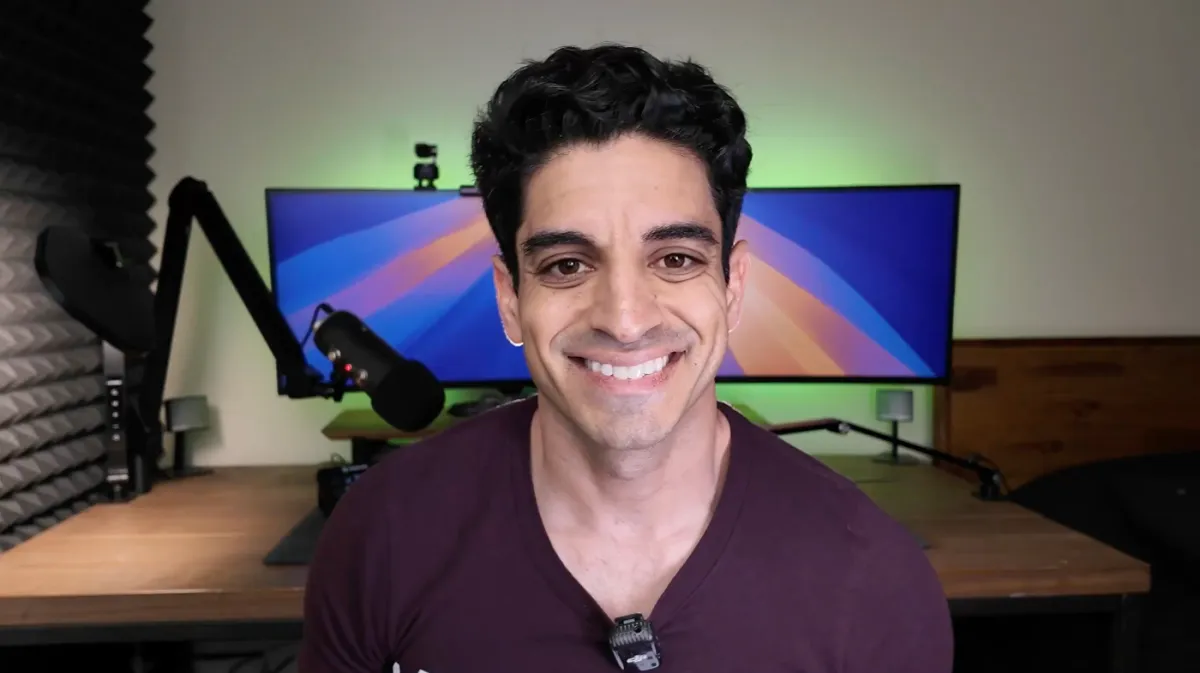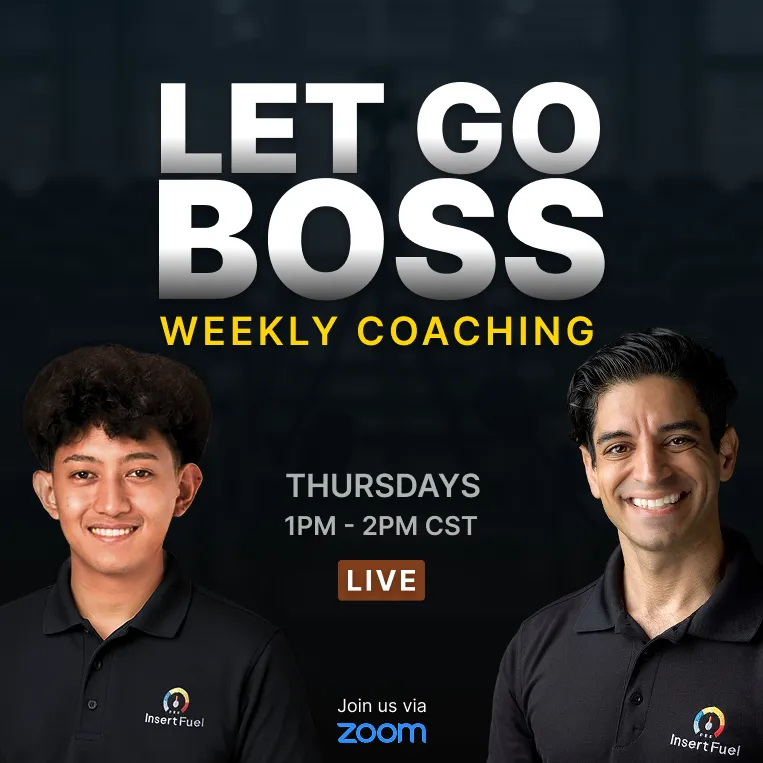Game Changer in GHL Page Builder: Nest Rows and Columns Inside Columns
GHL Page Builder Just Got a Major Upgrade: Nested Rows & Columns
The GHL team dropped a small but powerful update that makes a huge difference for anyone designing pages inside the platform. You can now add rows and columns inside existing columns — and this changes the game for how we structure complex layouts.
Before, if you wanted something like this:
Section with 2 columns
Column 1: an image
Column 2: title, paragraph, and two inline buttons
…you’d run into trouble. The only way to line up those buttons side-by-side was to either add custom CSS or tweak the design in a way that didn’t quite match your vision.
Now, with the new update, it’s simple: just drop another 2-column row inside that second column. Then, place one button in each column — no hacks, no extra coding.
This unlocks a ton of flexibility. Need three features aligned under a header? A row with four icons inside a single column? Done. You can keep your designs responsive and clean without touching a single line of CSS.
Want More GHL Tips Like This?
If this update excites you and you’d like to learn more about building smarter with GHL’s page builder, come hang with us inside the Let Go Boss Community. We host a free coaching call every Thursday from 1pm–2pm CST where we share the latest updates, answer questions, and help you level up your builds.
Join us and be part of a growing group of GHL power users who are pushing what’s possible.